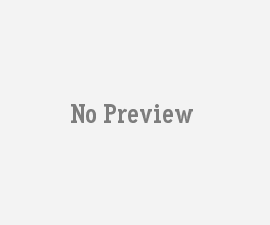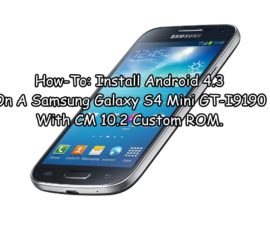How to Update To Official Android 5.1.1 Lollipop
Sony has begun rolling out the update to official Android 5.1.1 Lollipop for their 2014 mid range device, the M2 and M2 Dual. This new update is the first Lollipop build for the Xperia M2. It has the build number 18.6.A.0.175.
As is par for the course with Sony updates, this update is rolling out in the different regions at different times through OTA and Sony PC Companion.
If the update to official Android 5.1.1 has not yet reached your region, you can either wait or manually install this update on your Xperia M2. In this guide, were going to show you how you can use Sony Flashtool to install Android 5.1.1 Lollipop 18.6.A.0.175 on a Xperia M2 Dual.
Припремите свој телефон:
- This guide should only be used with a Sony Xperia M2 Dual D6503, D6502 and D6543. Using this guide with other devices could result in bricking. Make sure you have the right device by going to Settings>About Device, and looking for your model number.
- Charge your device so it has at least over 60 percent battery. This is to prevent you from running out of power before flashing process completes.
-
Back up the following: (to Update To Official Android 5.1.1)
- Евиденције позива
- СМС поруке
- Kontakti
- Медији - ручно копирајте датотеке на рачунар / лаптоп
- Enable the device’s USB debugging mode. First, go Settings>Developer Options>USB debugging. If Developer Options is not there, go to About Device and look for Build Number. Tap the build number seven times and then go back to Settings. Developer options should now be activated.
- Инсталирајте и подесите Сони Фласхтоол. Отворите Фласхтоол> Управљачки програми> Фласхтоол-дриверс.еке. Инсталирајте следеће управљачке програме:
- Фласхтоол
- Фастбоот
- Кспериа МКСНУМКС Дуал
- Have an original OEM data cable that you can use to make the connection between the device and a PC or laptop.
Напомена: Методе потребне за флешовање прилагођених опоравка, ромова и за укорјењивање вашег телефона могу довести до опекотина вашег уређаја. Ротирање вашег уређаја такође ће поништити гаранцију и више неће испуњавати услове за бесплатне услуге уређаја од произвођача или добављача гаранције. Будите одговорни и имајте ово на уму пре него што одлучите да наставите на своју одговорност. У случају да се догоди незгода, ми или произвођачи уређаја никада не бисмо требали сносити одговорност.
Довнлоад:
Најновији фирмвер Андроид 5.1.1 Лоллипоп 18.6.А.0.175 ФТФ датотека за Кспериа МКСНУМКС Дуал ДКСНУМКС [Генериц / Унбрандед] Линк КСНУМКС |
Инсталирати
- Copy firmware file you downloaded and paste in Flashtool>Firmwares folder
- Отворите Фласхтоол.еке
- On Flashtool’s top left corner, you will see a smalllightening button. Hit the button and then select
- Selectthe file from step 1
- Почевши од десне стране, изаберите оно што желите да обришете. Препоручујемо брисање података, кеша и дневника апликација.
- Кликните на дугме У реду и фирмвер ће почети да се припрема за трептање.
- When the firmware is loaded, you will get a prompt to attach your device to the computer. To do so, first turn device off and press the volume down key. Keeping volume down pressed, plug the data cable in.
- When your device is detected in Flashmode, firmware will automatically begin flashing. NOTE: Keep the volume down key pressed until the process ends.
- When you see “Flashing ended or Finished Flashing”, the process has ended. Let go of volume down key, unplug cable and reboot device.
Have you installed latest Android 5.1.1 Lollipop on an Xperia M2 Dual?
Подијелите своје искуство у доњем тексту.
JR
[embedyt] https://www.youtube.com/watch?v=c3YKRsex70M[/embedyt]