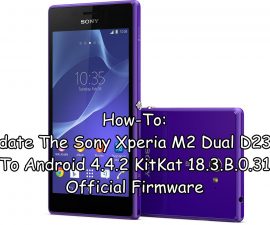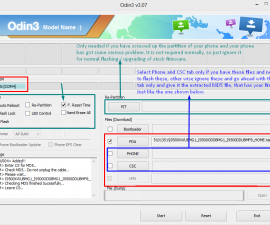Get A Wifi Tether On A Rooted Carrier Android Phone
A Wi-Fi tether is a handy thing to have when you are at work or even just hanging with friends. However, if you have a carrier Android device, one from AT&T, T-Mobile, Sprint or Verizon, you have to pay a fee for tether service – usually.
While you usually have to pay for tether service on a carrier device, we have a way that you can get Wi-Fi tether for free. Just follow along with our guide below.
Довнлоад:
Get Free Wifi Tether on Rooted AT&T, T-Mobile, Sprint, Verizon Android:
- This method will only work on a rooted device, so before moving on, make sure that you have root access on your phone.
- Install the two apk files that you downloaded.
- When installation is finished, open Xposed Installer and from there, select Framework> Install Updates
- You should see a pop-up from Superusers asking you to grant permission. Tap to grant.
- When installation is completed tap on cancel. You might be asked to restart the device, don’t do it first.
- Go to the Xposed Installer menu and select modules.
- In modules, make sure that the Moto Tether is checked on.
- Поново покрените уређај.
Do you have WiFi Tether on your rooted carrier device?
Подијелите своје искуство у доњем тексту.
JR
[embedyt] https://www.youtube.com/watch?v=PxBRrsucdLo[/embedyt]